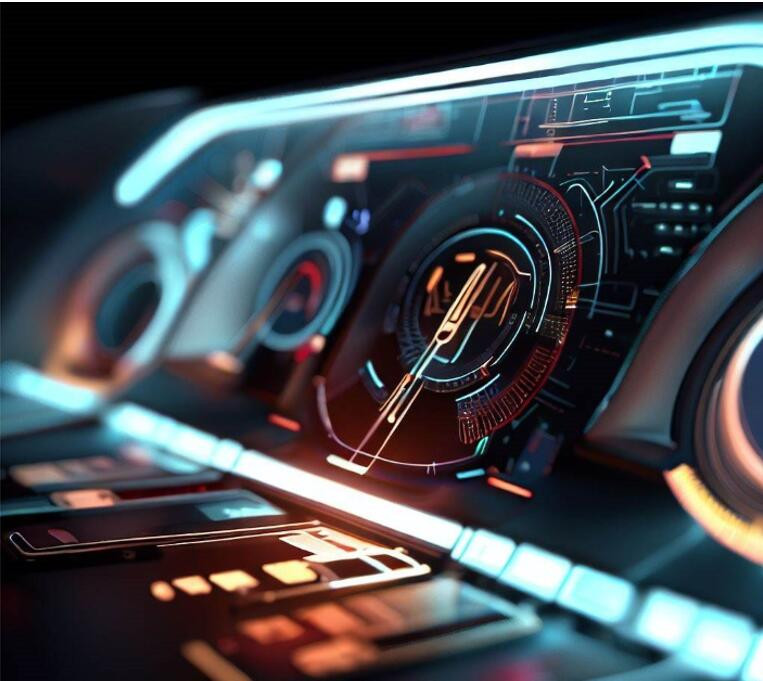"Upgrade your dashboard experience with our state-of-the-art LCD display,
bringing clarity and convenience to your driving journey."
The advantages of LCD screens in automotive electronic accessories:
a) Compact and Lightweight: LCD screens are compact and lightweight, making them suitable for integration into various automotive accessories without adding significant bulk or weight.

b) High Resolution: LCD screens provide high-resolution displays, ensuring clear and sharp visuals. This is particularly important in automotive applications where readability is crucial, such as displaying navigation information, vehicle diagnostics, or multimedia content.
c) Wide Viewing Angles: LCD screens offer wide viewing angles, allowing drivers and passengers to view the information on the display from different positions without significant color distortion or loss of visibility.
Application&Models of New LCD screen series

Application:Instrument Cluster
Model:Fiat Ducato / Fiat Ducato LCD Black Version
Specifications
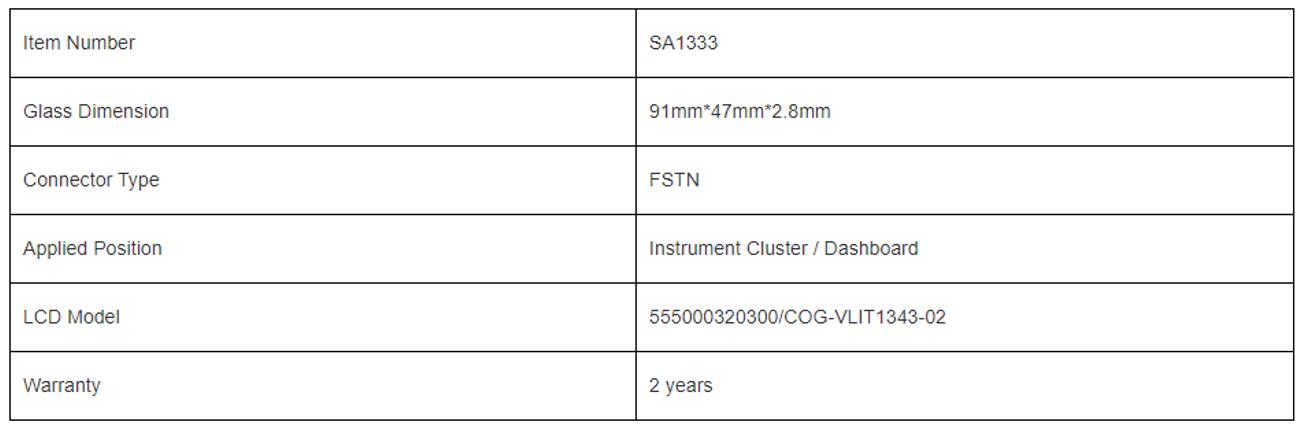

Applicationp:Instrument Cluster
Model:Fiat Ducato 3rd-gen / Fiat Ducato LCD Green Version
Specifications
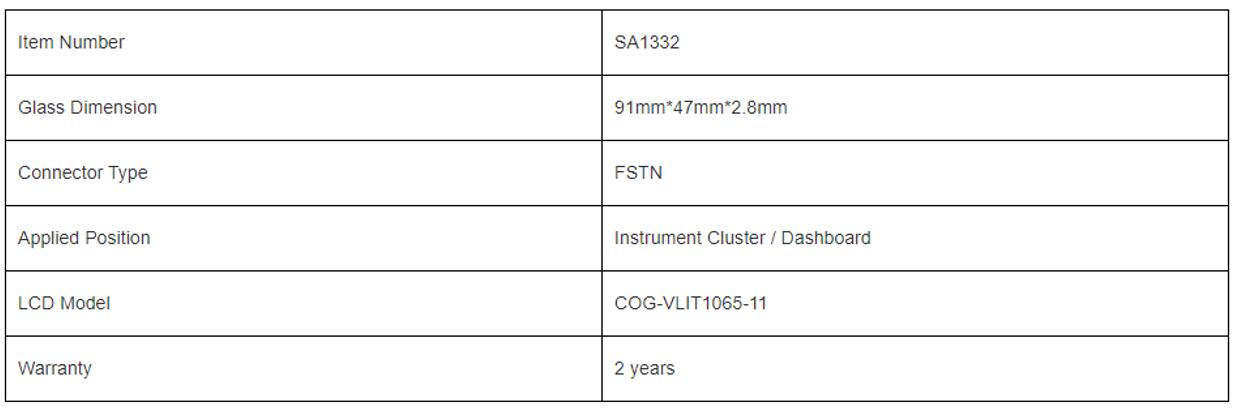
SA1334 COG-VLFM1354-29 LCD Display with FPC For Renault Clio III, Renault Megane II
Application:Instrument Cluster
Model:Renault Clio II I; Renault Megane II
Specifications

It's important to know the accurate operation steps of specific product.
a) Dashboard examination: Direct the person's attention to the dashboard and point out the suitable location for the LCD display. Explain that this position offers good visibility and accessibility while not obstructing the driver's view.
b) Mounting: Demonstrate how to attach the mounting brackets or holders to the back of the LCD display. Show the alignment of screw holes on the display and the dashboard and explain how they should match.
c) Wiring: Explain the wiring process step by step. Show how to connect the necessary cables from the LCD display to the appropriate ports on the car's electronics system. Emphasize the importance of proper cable management to avoid interference or loose connections.

d) Power supply: Demonstrate how to connect the power source to the LCD display, whether it involves connecting to the car's battery or tapping into an existing power supply in the dashboard. Ensure that the person understands the power requirements and any additional considerations for stable power delivery.
e) Final adjustments: Once the display is securely mounted and powered, explain how to make any necessary adjustments, such as tilting the display angle or adjusting brightness and contrast settings.
f) Testing: Finally, demonstrate the LCD display's functionality by turning on the car's electronics system and showcasing the information displayed on the screen. Highlight any interactive features or controls that the person can utilize.